Accessing Zimbra Webmail
Zimbra Webmail is designed to work within an internet browser. Follow the instructions below to access your Institute mailbox.
- Open an internet browser window (e.g. Microsoft Internet Explorer, Mozilla Firefox, Safari, etc.).
- Enter the following URL: https://mail.ias.edu/
- When the login screen appears, type in your IAS username and password.
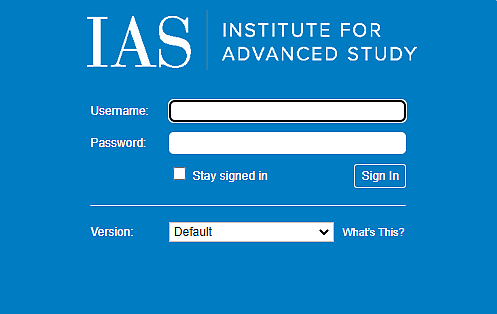
- To be remembered on this computer until the session expires or you log out, check Stay signed in. If you check this, you will not have to log in every time you restart the browser during a day. When this is checked and you do not log out, your session remains active until the session expires.
Note: If you leave your web client open in your browser but do not access your mailbox for a period of time, your session may time out and then you will need to log back in. - Click Sign In.