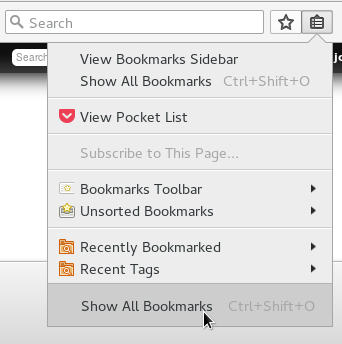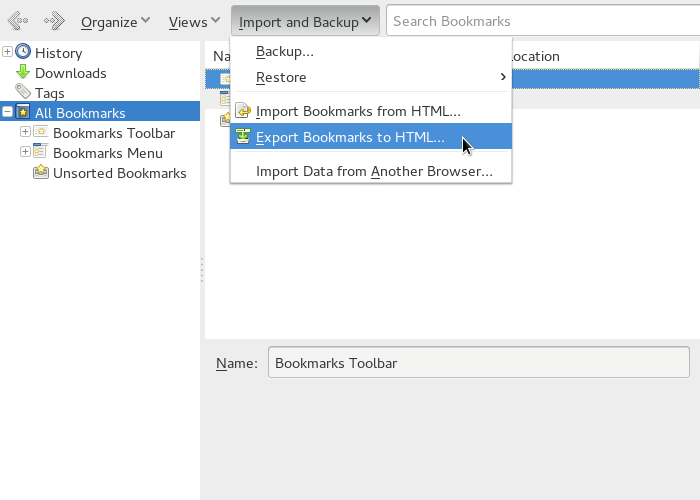How do I transfer my Firefox Bookmarks to my workstation?
- On your laptop or home machine, in Firefox, go to Bookmarks->Organize Bookmarks. Then click on the Import/Export Button (Mac), Import and Backup Button (Windows/Linux) and select Export HTML. Save the file.
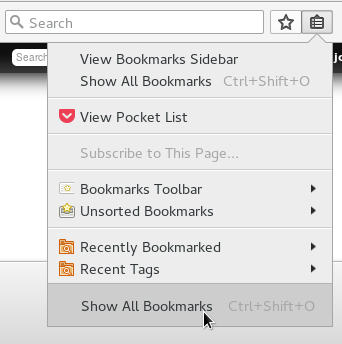
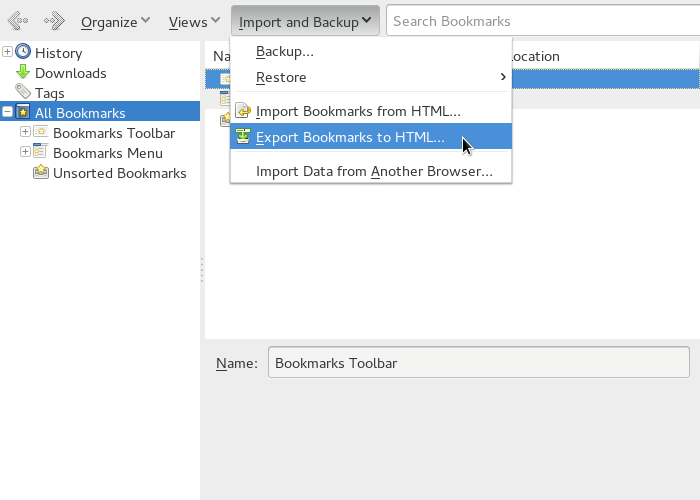
- Transfer that file to your office computer via e-mail, ssh, usb key, etc.
- Open up Firefox on your office computer. Go to Bookmarks->Organize Bookmarks. Click on Import and Backup, then Import HTML. Select From an HTML File and navigate to the file that you just transfered from your laptop.
See more information:
https://support.mozilla.org/en-US/kb/restore-bookmarks-from-backup-or-move-them